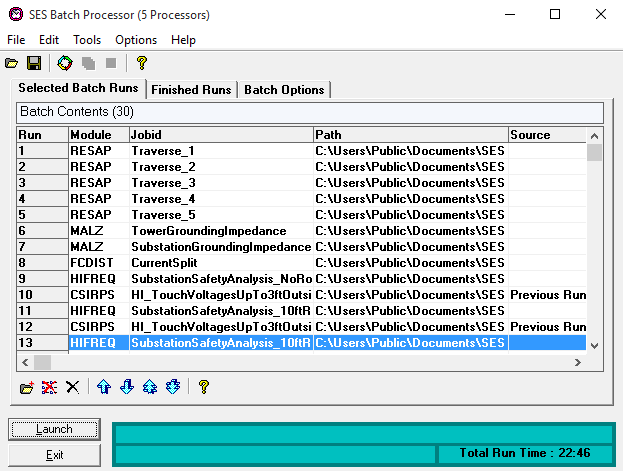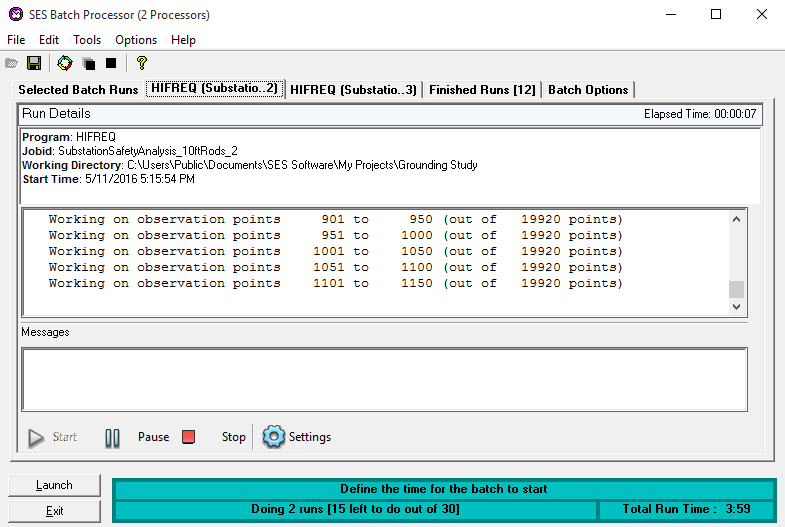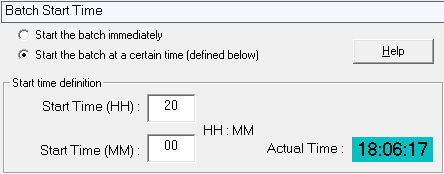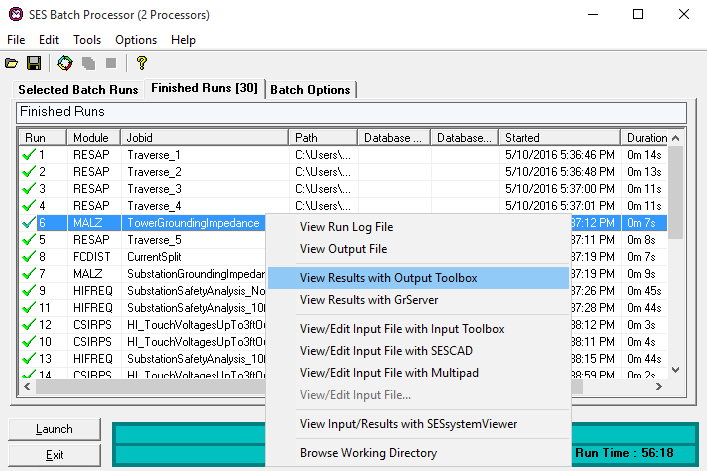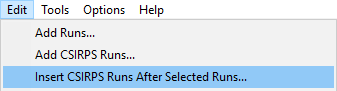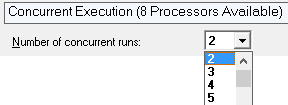When performing a study that requires running a large number of files or analysing a multitude of scenarios, it is useful and efficient to be able to prepare many runs, stack them together and let the computer do the work, unattended. That's exactly what SES Batch does: batch processing.
Straightforward Usage
Easily create several run lists
-
Built-in file browser.
-
Drag and drop functionality.
-
Order runs by priority.
-
Save lists for future use.
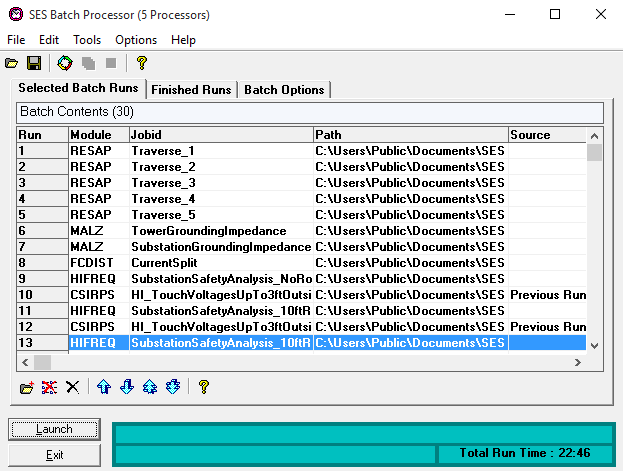
Launch runs and continue working
-
Subsequent programs start as soon as the previous one terminates.
Monitor Progress
-
Computation trace of the program that is currently running.
-
Status of each completed run.
-
Notification when runs are done.
Flexibility
Launch
-
On demand.
-
At a set start time.
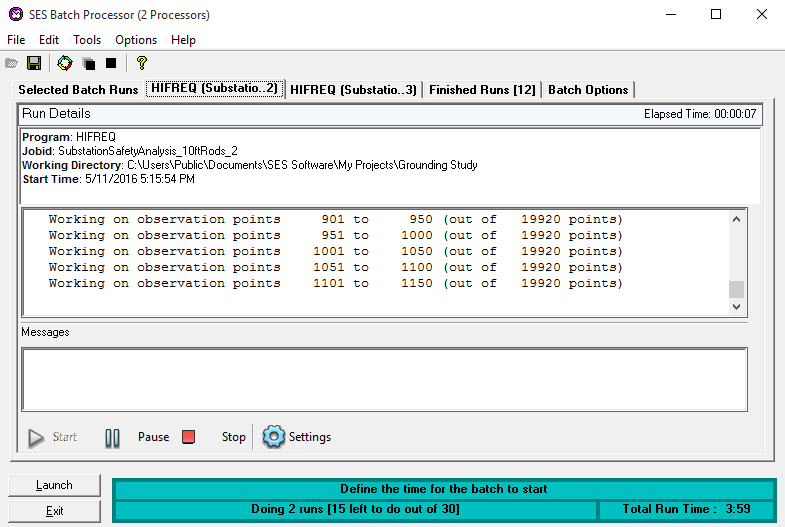
While batch processing is in progress
-
Add more programs to the list.
-
Continue reordering it.
-
Pause and resume.
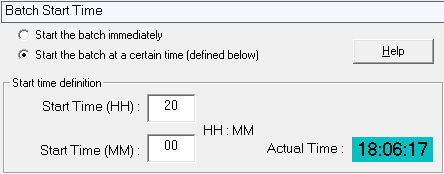
Get the Right Answer
Automatic multiple run processing opens up possibilities
-
Substitute unavailable critical data for a given variable by a parametric analysis of that variable’s effect on the results.
-
Capture the worst case conditions by running several fault scenarios.
Examine and Process Results
Quick access to outputs
-
Log files.
-
Output files.
-
Plotting packages:
-
Interactive Output Toolbox.
-
GrServer.
-
SESSystemViewer.
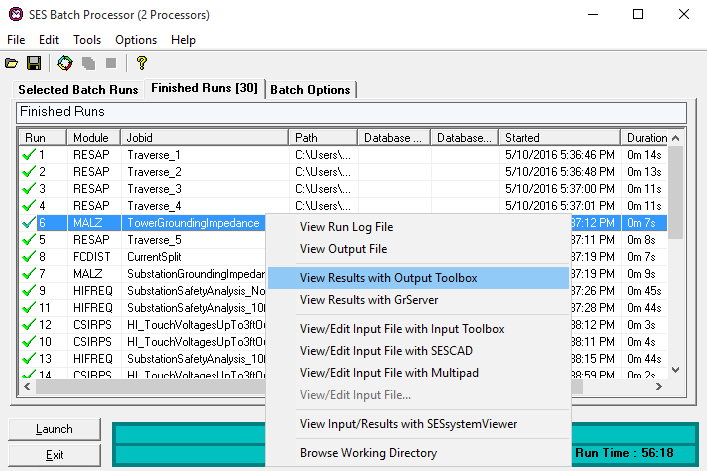
Include plotting and reporting macros in the batch
-
For any results database previously computed.
-
For results databases yet to be computed by the batch.
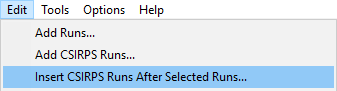
Optimize the Use of Your Licenses
Plan runs such as to keep working
-
Run a series of cases overnight or over the weekend and have fresh results on which to base your decisions when you come back.
Execution of runs is not just serialized, but parallelized too
-
Standard license: up to two runs of different engineering modules.
-
Multiprocessor license: several runs of any engineering module (limited by the license type and computer resources).
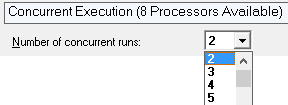
Multiple Licenses: Distribute runs efficiently on multiple computers
-
Log files list the start and end times of the runs, helping you determine how to best spread the work.
-
Multi-user network licenses make it easy to parallelize work on any computer of your network.
SES Batch maximizes your computer processing time so as to make the best use of your work time!