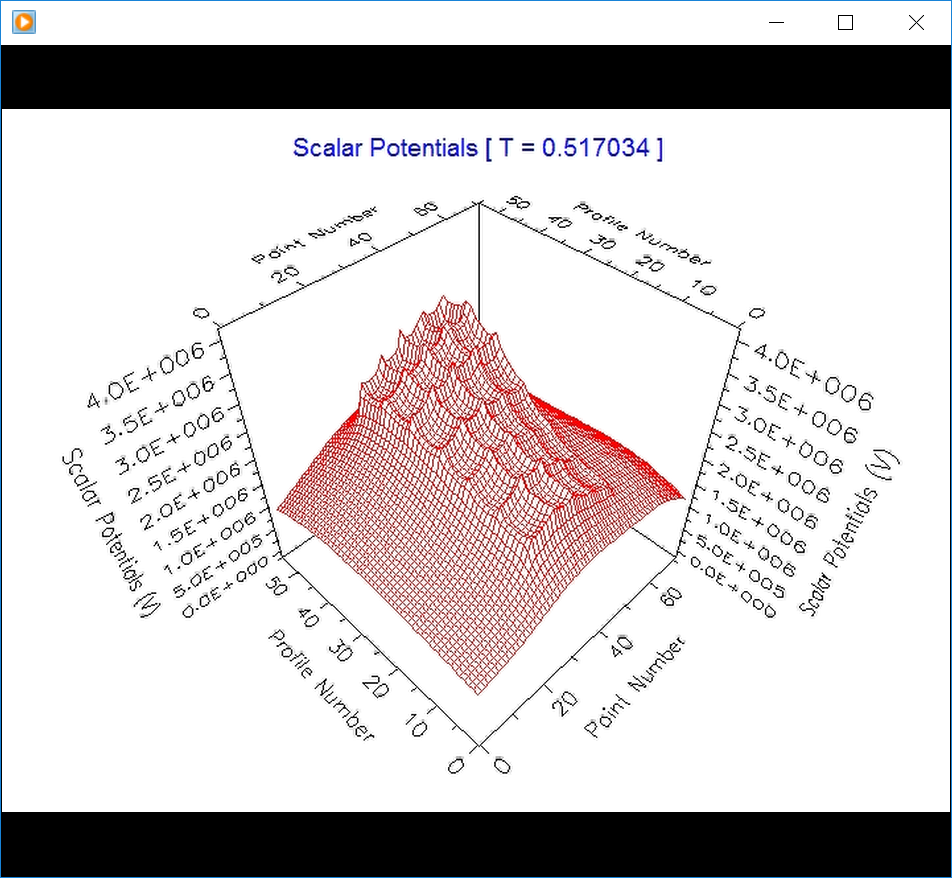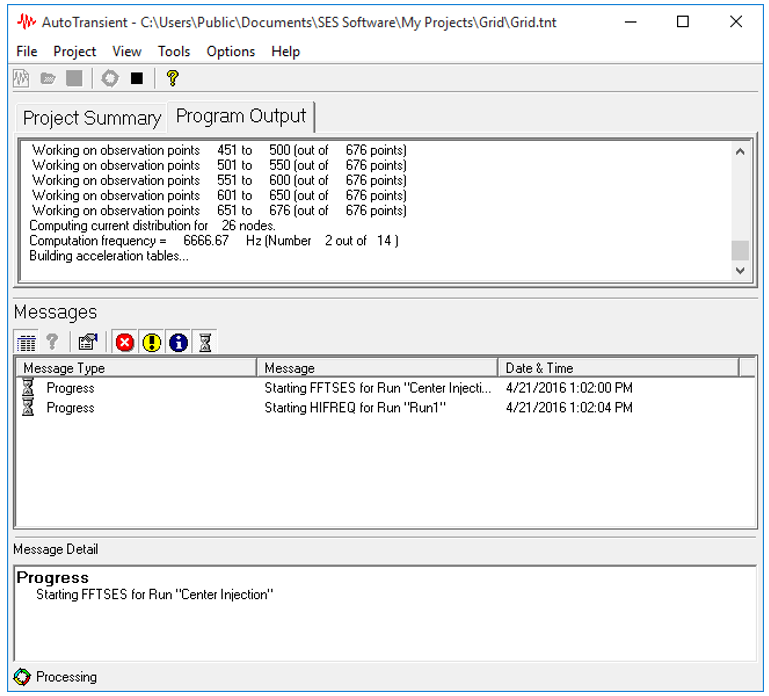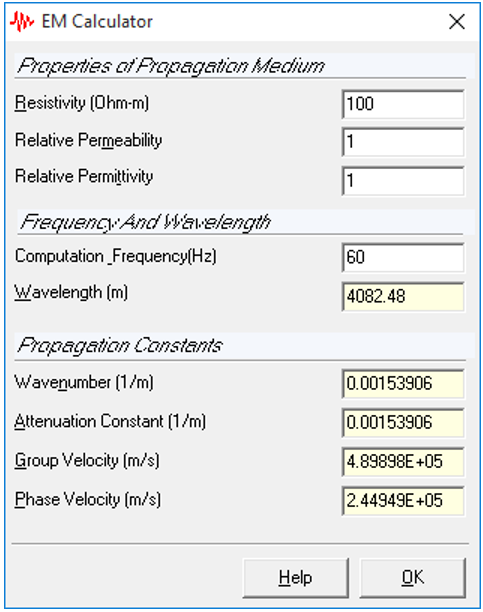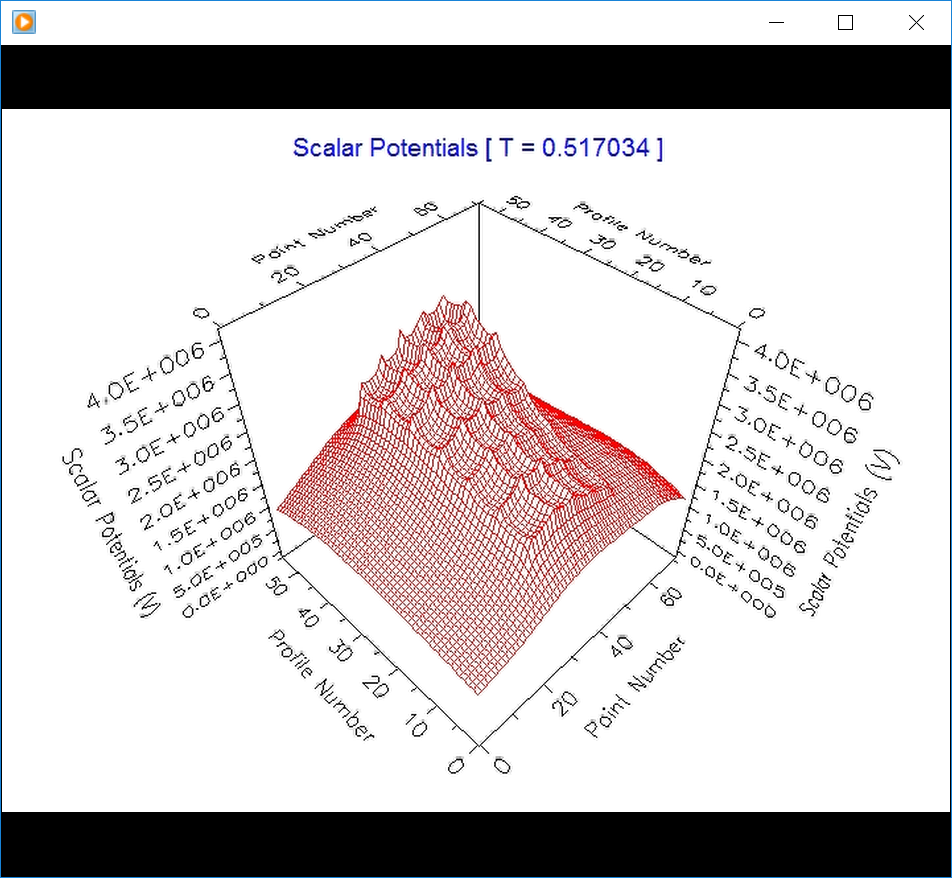The AutoTransient tool automates the analysis of transient phenomena carried out with the HIFREQ and FFTSES computation modules. It runs both programs in turn, using the computation frequencies recommended by FFTSES to run HIFREQ, until user-defined termination criteria are met.
Technical Highlights
-
The AutoTransient program carries out the standard steps of a HIFREQ-FFTSES transient study automatically. Starting from FFTSES and HIFREQ template files, the program runs FFTSES in the Forward mode and finds the first set of recommended computation frequencies. After running HIFREQ at those frequencies and building the FFTSES Input Databases, the program runs FFTSES in the Inverse mode and deduces the next set of recommended frequencies. This last step is repeated until the termination criteria are met.
-
You can choose to stop the program once there are no more recommended frequencies, when a specified amount of time has elapsed, or when a specified number of cycles of the above procedure have been carried out.
-
When running HIFREQ, you can choose to run all recommended frequencies, or to run only one frequency at a time. This last method, which would be very cumbersome to do manually, gives a lot of flexibility since many electrical properties (resistivities, permeabilities, etc.) can be varied as a function of frequency. The program allows you to specify frequency-dependent soil characteristics through a simple dialog. With a little bit of programming effort, you can specify a frequency dependence for any quantity defined in the HIFREQ template file.
-
The program performs data cross-validation between HIFREQ and FFTSES, to help avoid the most common data entry problems in a transient analysis.
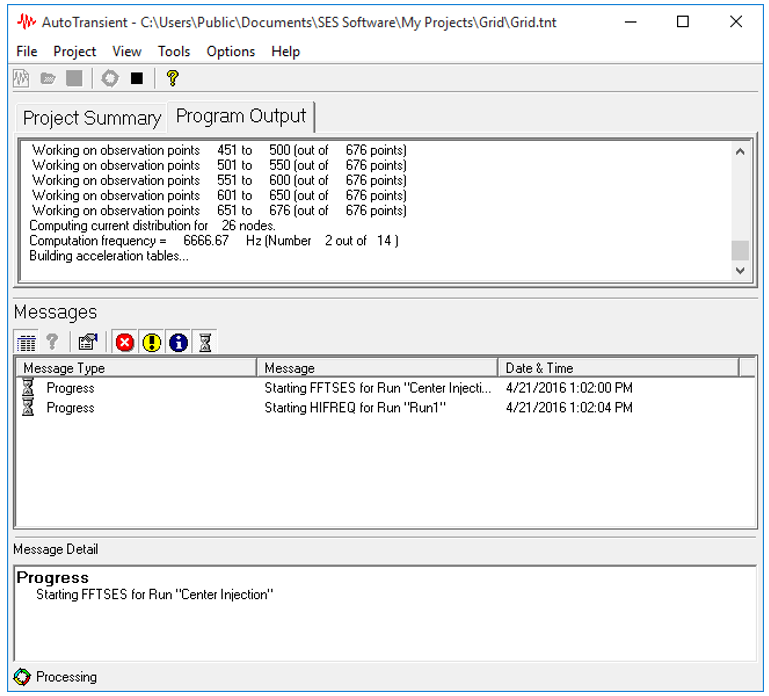
-
You can interrupt the analysis at any time, then restart it where you left off.
-
The program includes the EM Calculator tool that can help determine the optimal conductor segmentation to use when performing a transient analysis.
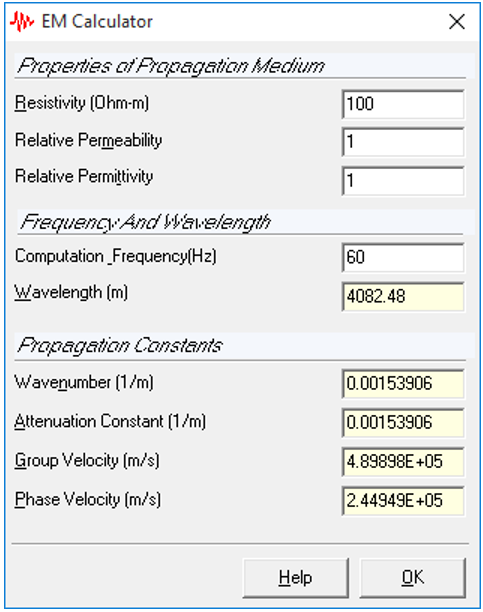
-
Using the FFT21Data tool, you can create 2D and 3D time-domain animation plots.